





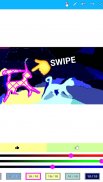




Photo to coloring pages

Description of Photo to coloring pages
গ্যালারি থেকে কোনো পেইন্টিং বা ছবি আপলোড করুন। অথবা সরাসরি অ্যাপে একটি ছবি তুলুন।
এক থেকে অনেক রঙের বিকল্প, ছবি
পছন্দ করা:
রঙিন বই 1.
মাঝারি এবং কম রেজোলিউশনে আপনার পিক্সেলেড ফটো পান। আপনি চাইলে নতুন রং দিয়ে আঁকুন। প্রধান বৈশিষ্ট্যগুলি বজায় রেখে আপনার ফটোটিকে অচেনা করুন৷
রঙিন বই 2।
উচ্চ রেজোলিউশনে আপনার পিক্সেল ফটো পান। অভিনন্দন, আপনি একটি পিক্সেল চরিত্রে পরিণত হয়েছেন।
রঙিন বই 2, পিক্সেল আর্ট, রঙ এবং PixelArt পান।
রঙিন বই 3.
আপনার ছবি একটি 8 বিট পেইন্টিং করুন.
রঙিন বই 4.
আপনার ছবিকে গ্রাফিক পেইন্টিংয়ে পরিণত করুন। ক্লিয়ার "এ" গ্রাফিক্স
বিমূর্ত গ্রাফিক্স বিকল্প "B"
রঙিন বই 5 এবং 6।
গ্যালারি থেকে আপনার ছবি পেইন্টিং একটি স্কেচ হয়ে যাবে. নির্বাচিত বিকল্প এবং রঙ স্যাচুরেশনের উপর নির্ভর করে রঙটি তেল, গাউচে বা জলরঙে চিত্রকলার অনুকরণ করে,
প্যালেটে একটি রঙ চয়ন করুন।
অথবা অ্যাপ্লিকেশানের প্রস্তাবিত রঙগুলি অনুসরণ করুন যা আসল ছবির সবচেয়ে কাছাকাছি।
নির্বাচিত রঙটি গোলাপী রঙে আউটলাইন করা হয়েছে এবং আপনি বর্তমানে যে জায়গাটি পেইন্ট করছেন সেটিও গোলাপী রঙে হাইলাইট করা হয়েছে, আপনার আঙুলটি এটির উপর টেনে আনুন যেন এটি একটি ব্রাশ, এলাকাটি পছন্দসই রঙে পূর্ণ হয়ে যাবে। সোয়াইপ করে রঙ করুন।
সংখ্যাগুলি দেখাবে এলাকাটি কতটা পূর্ণ।
• উপরে চেকমার্কে ক্লিক করুন - পেইন্টিংয়ের ভলিউম খুঁজে বের করুন, যে জায়গাগুলি এখনও আঁকা হয়নি সেগুলি দেখুন। তারা গোলাপী হাইলাইট করা হবে.
• যখন অঙ্কন প্রস্তুত হয়, এটি সংরক্ষণ করুন।
নীচে একটি টিক চিহ্ন প্রদর্শিত হবে, যার অর্থ চিত্রটি গ্যালারিতে সংরক্ষণ করা হয়েছে।
আপনি যদি এখনও ছবিটি রঙ করা শেষ না করে থাকেন তবে চিন্তা করবেন না, এটি প্রথম পৃষ্ঠায় সংরক্ষিত হবে।
ছবিতে ক্লিক করুন এবং আঁকা চালিয়ে যান।
দুটি সাহায্যকারী আছে:
• তর্জনী পেইন্টিংয়ের জায়গাগুলিকে হাইলাইট করবে।
• একটি এলাকা নির্বাচন করার পর, পেন্সিলের উপর ক্লিক করুন এবং নির্বাচিত এলাকা পেইন্টিং চালিয়ে যান।
রঙিন বইটি সৃজনশীল মানুষের জন্য অবসর এবং বিনোদনের জন্য উপযুক্ত।
অ্যাপ্লিকেশন ডিজাইনার এবং শিল্পীদের জন্য উপযুক্ত.
আপনি বন্ধুদের সাথে ছবি শেয়ার করতে পারেন.
পিমুরআর্ট কালারিং বই হল আর্ট থেরাপি এবং অ্যান্টি-স্ট্রেস অঙ্কন। এটি আপনার উপর একটি ইতিবাচক প্রভাব ফেলবে।
আপনি ইন্টারনেট ছাড়াই অফলাইনে আঁকতে পারেন।
আপনার প্রিয় ফটো, অস্বাভাবিক অ্যানিমে, কার্টুন এবং ফিল্ম থেকে ছবি রঙ করুন, একটি ফটো থেকে একটি 8-বিট বা পিক্সেল ছবি তৈরি করুন।
শুধু একটি ছবি তুলুন এবং আপনার প্রিয় বিড়ালকে রঙ করুন।
এমন একটি ছবি নেই যা রঙিন হতে পারে না।
সবাই নিজেকে শিল্পী মনে করতে পারে।

























